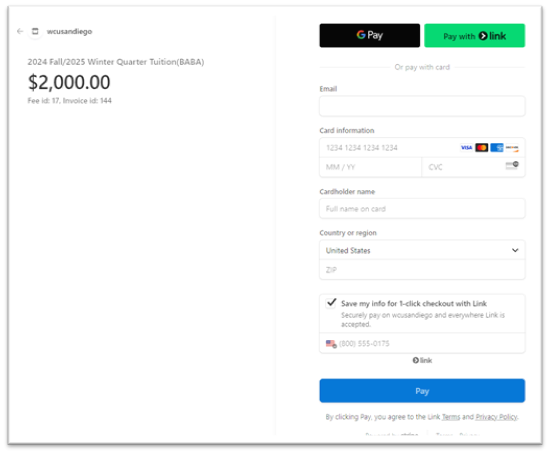WCU Payment Guide
· Log in to Classe365 (https://wcusandiego.classe365.com/), select Modules – Fee & Invoice – Payments(Invoices)
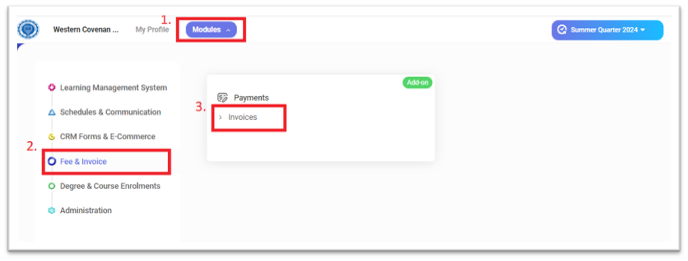
· Click the ‘Make Payment’ icon.
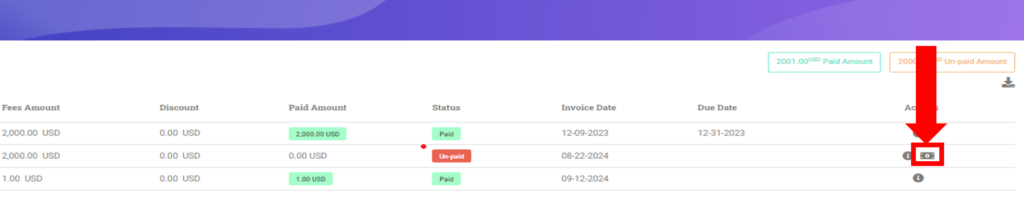
· Change ‘Pay Through’ to ‘Credit Card (Stripe)’ and click the ‘Make Payment’ button.
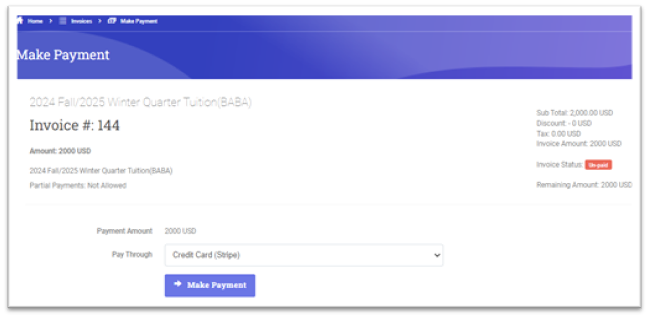
· Fill out the form, click ‘Pay’, and continue.